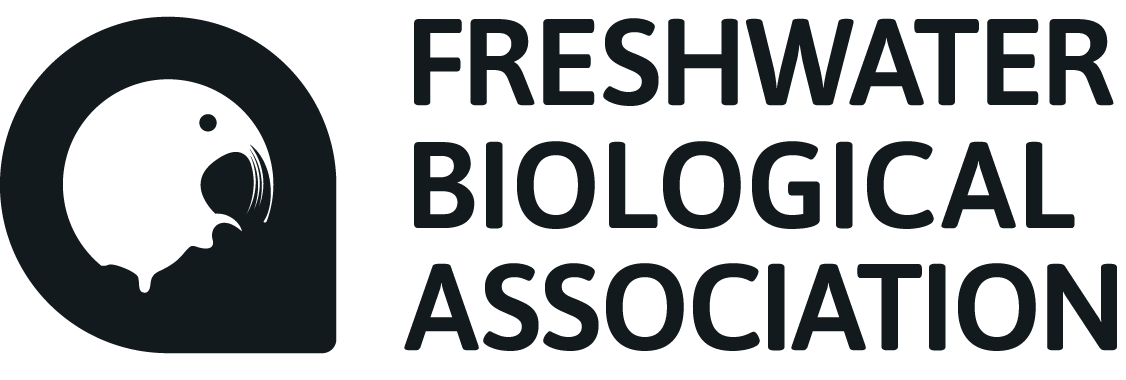River Invertebrate Classification Tool (RICT)
RICT is a web tool that implements the RIVPACS IV predictive model for England, Wales, Scotland and Northern Ireland.
This tool is maintained by the UK’s environment agencies: the Environment Agency (EA), Natural Resources Wales (NRW), the Northern Ireland Environment Agency (NIEA) and the Scottish Environment Protection Agency (SEPA).
RICT3 is the current version of RICT. You can access RICT3 at https://rictapplications.shinyapps.io/rictapp/. Select your output, then input your data, using the buttons on the left-hand side of the display. Links to the user guide and Compare are at the top. Compare uses the same input files as prediction & classification with environmental variables and biological data, (RICT2 used special outputs from prediction & classification for Compare).
To run RICT from this app:
Create your input file, if necessary, using the template with validation that you can download from the right of the display. RICT2 GB input files will work with RICT3, but the format of grid references has been corrected so old NI input files may not work. Don’t mix data from different countries in the same input file.
Select the output you want. I don’t recommend choosing taxa prediction for a large number of sites in one go and only select the taxon level that you want.
Choose your CSV input file. RICT3 will run automatically if your data uploads successfully.
When the programme has finished running, your results will be displayed with a map and an icon to ‘Download Outputs’.
The software is provided as an open source for transparency and there is no support for external users. However, a user guide can be obtained from the RICT3 application https://rictapplications.shinyapps.io/rictapp/ via a link at ‘Help’ along the upper toolbar.
The R programme and internal data is open to all to edit and run on a local platform such as R studio, see https://aquametrics.github.io/rict/.